CD command which is similar to windows command.
CD means change directory.
Example:
For our example lets assume the following directory structure
root/test/etc/etc1
Task 1: Command to navigate from etc to etc1 folder i.e., from higher level folder to lower level folder. i.e., from etc to etc1 folder
Command: CD etc1
Task 2: Command to navigate from etc1 to test folder i.e., from higher level folder to lower level folder. i.e., from etc to etc1 folder
Command: CD /test
Note : Unlike windows type the full path for navigation to folders with correct spelling.
For example to navigate to root folder type the command CD /
After navigation to root folder type LS the list command it will display all the folders in root folder
to navigate to lower folder etc type command cd etc
I have navigated to perl folder in etc folder
now i have navigated backed to etc folder with the command cd /etc
Note : Important thing to note is for navigation to lower folder use cd navigation path and to navigate to upper folders use cd /Navigation path.
use ls command to display the list of folders.
CD means change directory.
Example:
For our example lets assume the following directory structure
root/test/etc/etc1
Task 1: Command to navigate from etc to etc1 folder i.e., from higher level folder to lower level folder. i.e., from etc to etc1 folder
Command: CD etc1
Task 2: Command to navigate from etc1 to test folder i.e., from higher level folder to lower level folder. i.e., from etc to etc1 folder
Command: CD /test
Note : Unlike windows type the full path for navigation to folders with correct spelling.
For example to navigate to root folder type the command CD /
After navigation to root folder type LS the list command it will display all the folders in root folder
to navigate to lower folder etc type command cd etc
I have navigated to perl folder in etc folder
now i have navigated backed to etc folder with the command cd /etc
Note : Important thing to note is for navigation to lower folder use cd navigation path and to navigate to upper folders use cd /Navigation path.
use ls command to display the list of folders.
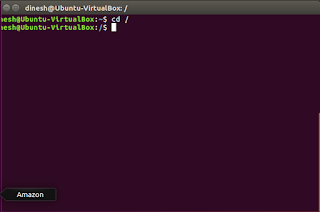




1 comment:
Nice and very helpful post sharing here. And nice work great blogpost.
Jobs in Lahore 2020
Post a Comment